Imagine a visitor landing on your site, eager to take the next step, only to be met with jargon-filled text or unclear instructions. These moments can cause confusion or hesitation, leading to missed opportunities and lost sales.
Welcome to the third installment of our four-article series designed to demystify user pain points that may prevent your website from realising its full potential. User pain points aren’t limited to what your site looks like or how it runs, they also include the gaps in how you communicate with customers. Comprehension pain points happen when users are confused on what to do next, or worse don’t fully understand what services you offer.
Our experience with diverse business sectors has proven that even small improvements in clarity can make a big difference to both internal support costs and conversion rates. A major part of the solution is understanding what’s appropriate for your target users; there may be a requirement to use industry-specific terminology at times, while simplified terminology can help you communicate effectively with less experienced individuals.
We’d always recommend a blend of audits, evidence-backed research, and expert-led practical advice to root out the real causes of confusion when it comes to effective communication. In this article, we reveal the most frequent comprehension barriers to help you make your website approachable and effective at driving action from every user.
Common UX comprehension issues
Excessive jargon
There is always a balance to be struck here – and knowing your audience is key. Specialist terms can alienate newcomers, whereas using plain language can widen the funnel and reduce support queries. Technical language can create artificial barriers or an impression your business is not helpful, excluding potential customers who lack industry knowledge. Forcing users to work harder to understand your offering can also increase the internal support burden, as confused users may seek clarification; or at worst seek another supplier they feel they can work with more effectively.
Overly complex sentences
Long, complex sentence structures make users invest more mental effort, especially on mobile where line length is shorter than desktop, and scrolling can become tiring! This can be compounded by a lack of headings, images and other text formatting to break up ‘walls of text’. Users often scan page content quickly, or are reading in distracting environments; all of which can lead to comprehension failures or key messages missed.

Unclear interface labels and missing instructions
Ambiguous button text (“Submit” vs “Complete order”) can force users to guess the outcome of their actions. Likewise, unusual icons, vague labelling or unclear instructions can create uncertainty that increases hesitation or could result in hesitation, confusion and potential loss of conversion.
Inadequate error messages
Cryptic error messages that offer no assistance can leave users stranded and wondering what to do next. Constructive guidance can turn user error into a moment of brand empathy. Unhelpful error messages can transform minor technical hiccups into major frustrations, with users feeling blamed rather than supported when things go wrong, damaging their overall perception of your brand’s helpfulness and quality of service.
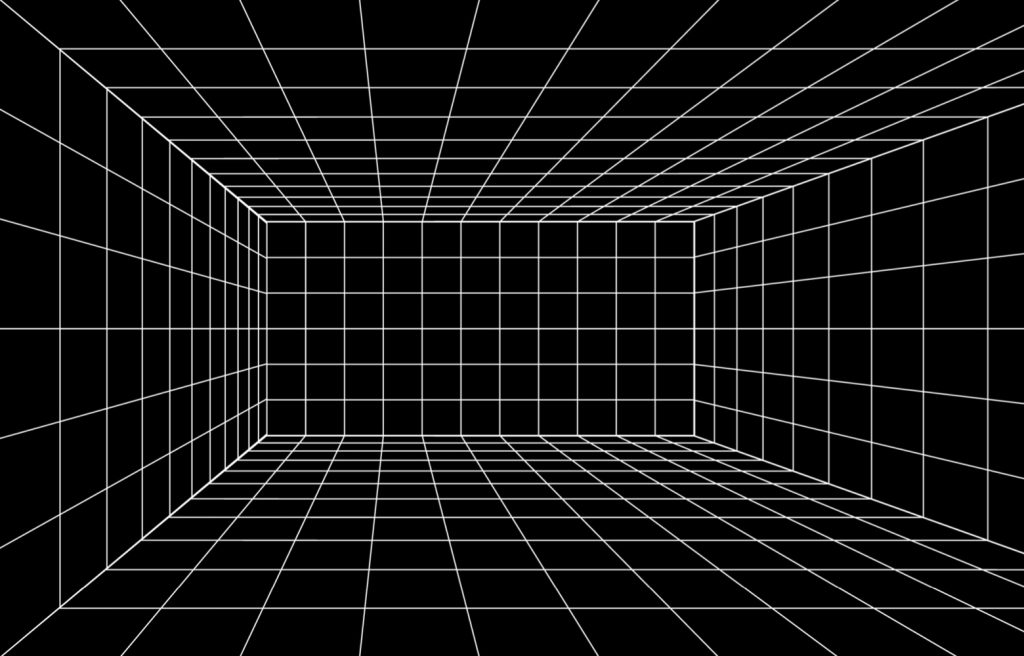
Making presumptions and poorly designed onboarding
With more complex processes or services, throwing users into advanced features without progressive disclosure or supporting help along the way can result in abandonment and churn. Overwhelming new users with too much information too quickly creates immediate confusion and anxiety, causing them to disengage before discovering your product’s true value and benefits.
Turning user comprehension pain points into opportunities
True digital success comes when your message is as accessible as your design and as robust as your technology. Credible industry research1 proves that fostering clarity of messaging not only boosts user confidence, but also leads directly to increased engagement and conversions in the long-term.
Are you ready to unlock your websites full potential?
Are you ready to transform comprehension barriers into conversion opportunities? Our structured UX audits reveal exactly where users get confused and provide actionable solutions that turn hesitation into action.
Article reference sources
1) Unbounce – Conversion Benchmark Report
