Are you unsure what makes a good website? Maybe you have questions on what good website design is or which web design principles you should follow?
Well, we’re here to tell you that website design can be simple! And after working with them for a while now, we understand how crucial a great website is to your brand’s success.
So, to help you get the most from your web presence, follow these 10 steps and you’ll be well on your way to creating great website designs.
- Organise your sitemap and assets
Creating a great website is as much about design as it is about structure. For structuring, the sitemap is your best friend.Use a sitemap to group sections logically. Bear in mind that too many sections and pages will overwhelm your users and make your website look cluttered.Asset-wise, if you have an existing website, use the sitemap to see what content and pages you already have. Also, look to your other marketing materials to see if content is going to be consistent with what you want on your new website.Imagery is important – we can’t emphasise this enough. Avoid stock imagery where possible, especially cliched images like handshakes, smiling families and picture-perfect posed photos. Bespoke imagery truly is the way forward.
KEY TIP! Before you even consider your website’s features, design or layout you must register your domain name. Use external tools to check domain name availability and costs – and register before you lose it! - Think user experience and navigation

What makes a good website? User experience!User experience (UX for short) is a key impression factor. Well designed and thought out websites will encourage and enable users to explore your website with ease. Poor UX design will leave users frustrated and lead them to bounce off.Use competitor websites as a reference point for what you prefer, or not prefer, about their UX. Aside from that, ask users of your current site (if you have one) – there’s no better opinion.If you’re redeveloping an existing site, analytics software can tell you a story. Which areas users are landing on, where they go and where they leave – as well as other key metrics.Do the above and you’ll start to be able to see how you should form the navigation of your site.
KEY POINT! Mobile browsing has overtaken desktop browsing. Well designed websites now provide a mobile-optimised experience, responsive and adaptable to fit different screen sizes. - Find a reputable full-service agency
Web projects can turn into a nightmare when you have the views of a web developer go against the views of a creative team. You’re suddenly in the middle trying to manage both sides while trying to deliver a complex project.Our advice – use a full-service agency (like us!) to fix this issue. With web developers and creative teams under one roof who understand the project (and one another) your website design doesn’t suffer.Use an agency with a sound digital marketing knowledge too, as they will help ensure your website is visible across the web once launched. - Insist upon CMS and CRM if possible
For the sustainability of your website, an intuitive CMS (Content Management System) is an absolute must. A user-friendly CMS means you have control. Build new landing pages, edit your website and build data capture forms internally, without having to incur costs from re-instructing your agency.Incorporating a CRM system (Customer Relationship Management) will help you track and convert leads that come through your website, but be careful – CRMs can be expensive to maintain. - Fetch the wireframes
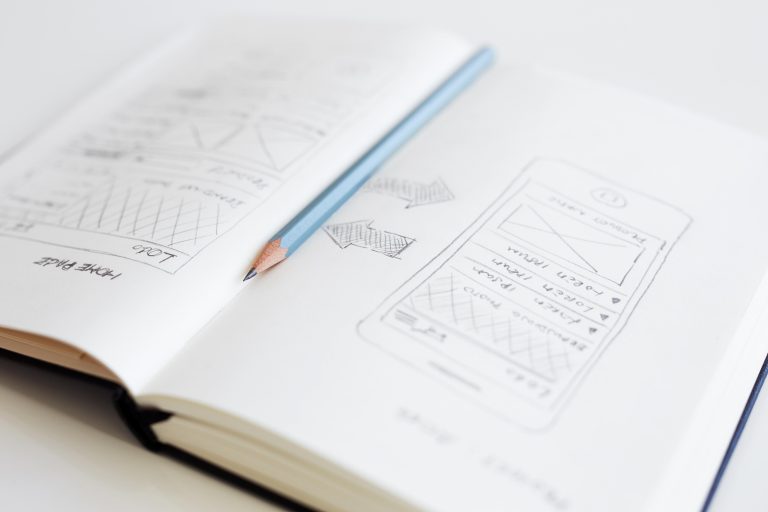
We often see people getting too caught up with the visuals of their website. Yes, it’s important but you can quickly find yourself in a ‘too many cooks’ scenario – delaying the launch of your website.To avoid this situation, concentrate on wireframes before going onto the creative element. Wireframes display only the functional webpage features. This will allow you to plan from a usability perspective, including placing buttons, content and images where they really matter. - Bring it to life
Once wireframes have been agreed, it is time for designers to work their magic and apply stunning visuals and brilliant branding.This stage is often known as the ‘website flats’ stage. Website flats are created so that when web developers start coding the site, they understand the website layout and how the pages should look when finished. - Coding and security
The time for web developers to shine! Understanding coding is like learning a different language. So, don’t worry yourselves here, this is web developer territory. They code until they know your website back to front, and then when they’re done, it’s almost ready to launch. On the security side, web developers should also be making sure that they are using HTTPS encryption, so that any data travelling to and from your website to user devices is secured. - Populating Content and Testing

So, you have your finished layout with fully functioning website features and a coded infrastructure. What’s next you ask? Content population and testing.Before launch, your website should be removed of Lorem Ipsum and fully populated with simple yet engaging content.Testing follows, as it’s important to ensure your website looks as good as it can on all devices. Don’t underestimate this stage, as according to Adobe, 38% of people will stop engaging with a website if the content/layout is unattractive. Today, a well designed website must provide a good experience across all internet browsers and multiple screen sizes – so test away! - Promoting and refining your new website
Is everything working as it should? Good – you’re now ready to launch!However, don’t just down your tools – your website should evolve constantly.Implement consistent updates with fresh content so you can improve your search engine rankings. To improve SEO, your website content will need to be optimised with keywords you wish to rank for. Take your homepage design for example, be clear on what you do and where you’re located with keywords in mind.Not only that, but you will also need authoritative backlinks (links from other websites that point to your site), as this shows that your website is a credible source in the eyes of Google. Authoritative backlinks can be achieved by good promotion of your content and methods can include social bookmarking and blogger outreach. - Caching & Content Delivery Networks (CDN)
You’re almost there, we promise! Finally, it’s important to employ a suitable caching mechanism on your server. Doing this will ensure that all files that are not updated on a regular basis can be served faster to your website users. If your site uses a lot of dynamic code this can be cached by the server, allowing it to be accessed much quicker with loading times significantly decreased.Numerous CDN’s now exist, such as Amazon Cloudfront, Cloudflare or Fastly. These networks allow you to host files and control how the user accesses your website’s data. And the best part? CDN’s are distributed throughout the world, allowing data to be accessed at high speeds on a global scale.Many delivery networks such as Cloudflare now also have built in protection for your server, meaning that your data stays secure and any attacks against your server will be mitigated by their network.
So that’s it! Hopefully you now have a clearer idea on what makes a good website.
We know there’s quite a bit to take in but that’s why we’re here to help. We’ve got plenty of experience in website design and by following these web design principles we can make it as simple for you as possible. If you’ve still got questions then just get in touch with our Client Services Director Phil Kean.
